Download ROTOBox v1.3 2006-01-23 - roto.py
[2] Load the script in to the text editor and run using alt+p. Alternatively load the script in to a default script location and run from the script window.
[3] Select your reference images. Select as many as you require - blank images are ignored as are invalid images.
[4] Select desired scaling. A grid unit is defined by the distance between lines in the grid displayed in the 3D view window.
[5] Select Create. This will create a UV'd plane for each image you selected.
[6] To see the images select alt+z. Create a new mesh and set drawtype to wire in Object buttonsF7. Start modelling!
The image references correspond to the following blender 3D window views,
| Top view : | F7 |
| Bottom view : | ctrl+F7 |
| Side view : | F3 |
| Front view : | F1 |
| Back view : | ctrl+F1 |
Example Images
Top view of mini cooper
Side view of mini cooper
Front view of mini cooper
Back view of mini cooper
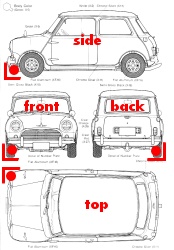
corner alignment of reference images
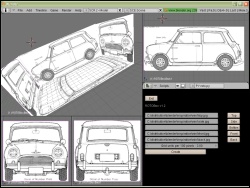
screen shot